Screen Shots
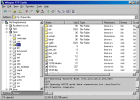 Exploring a Unix directory
Exploring a Unix directory
Providing a familiar Windows Explorer style interface, FTP Surfer adds a
familiar address bar to allow quick access to servers and directories simply by
entering a URL and pressing return. In addition to standard FTP URL's, FTP
Surfer also supports HTTP addresses.
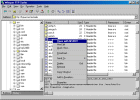 Opening and editing files using FTP Surfer
Opening and editing files using FTP Surfer
Using the standard Windows Explorer file associations, FTP surfer can upload a
specific file to the PC and then open the target application to edit the file.
Any saved changes made to the file are automatically detected and the user is
prompted to replace the existing file with the modified version. FTP Surfer also
allows the user to determine alternative file associations for custom file
types.
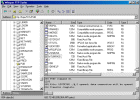 Exploring directories, accounts and groups on MPE
Exploring directories, accounts and groups on MPE
FTP Surfer's detailed knowledge of MPE provides additional features for HP3000
users, extensive upload options for destination file system, file build
parameters etc. Edited files can be restored with identical file parameters
increasing the record sizes as required.
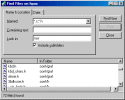 Advanced file searching options
Advanced file searching options
Find files by file name pattern match, any text in the specified file and even
by date and time. Leave the search running and return to the main application
window to continue exploring/editing files or stop the search at any time.
|