 |
 |
 |
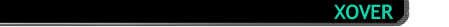 |
|
|
X-Over
X-Over, pronounced "crossover", is a utility system for the manipulation
of tape media on your HP e3000 computer systems. With X-Over you can
convert tape sets from one format to another, make duplicate copies of
backups, etc.
X-Over intimately understands the internals of the HP :STORE tape
formats for both Native Mode and Compatibility Mode backups. This
knowledge allows it to perform restructuring operations when moving from
one type of media to another.
For example, a ten reel 9-track :STORE set can be converted to a single
reel DDS tape. Most other tools require a 1:1 mapping between the
source and destination media, meaning that if you have ten small input
tapes, you'll get ten (mostly empty) output tapes. But not with X-Over.
Currently, X-Over will copy from, to and between: 9-Track reel to reel
tapes (1600 bpi and 6250 bpi), DDS 4mm cartridge tapes (DDS I, DDS II,
DDS III, DDS IV), DLT tapes (DLT III, DLT IV, DLT 4000, DLT 7000, DLT
8000), Exabyte 8mm cartridge tapes, and 9144 cartridge tapes.
Some of the uses of X-Over include:
- Copying archival libraries of multi-REEL STORE sets to a smaller number of
DDS tapes
or copying a multi-DDS STORE set to a smaller number of DLT tapes!).
- Making a duplicate copy of a backup set for offsite storage.
- "Refreshing" old archives before the media deteriorate
- Converting backups from an older technology media (like REEL tapes)
to a newer one (like DDS, or DLT).
- Converting backups from one media to another for transport to a disaster
recovery site.
For details on commands, syntax, a few examples, and other help for X-Over,
you may wish to view the online help document.
For more information or a free demo of the product, contact us at
info@allegro.com
or (408) 252-2330.
|
|
|