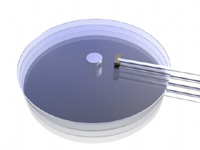 DiskPerf for MPE/iX DiskPerf for MPE/iX
What is DiskPerf?
DiskPerf determines performance characteristics of your HP e3000's I/O
system and attached disk drives and related storage subsystems. It
tells you how fast your disks are, how fast your system can transfer
data from them, and just how well those fancy disk arrays are actually
performing.
With DiskPerf, you can finally get visibility into the physical I/O
capabilities of your system's hardware and capabilities. Your storage
vendors tell you that their disk system is fast, but how do you
really know? Before DiskPerf, you had to rely on application level
performance measurements and overall system performance tools which
don't tell you much (if anything) about what your hardware is really
doing because they measure performance of the system as a whole, rather
than the I/O subsystem specifically.
DiskPerf talks directly to the I/O system in MPE/iX, bypassing the
memory manager and virtual memory layers which normally hide the raw
disk performance behind caching and virtual storage paging. All of
DiskPerf's operations are non-destructive and the program can be run
with users on the system.
Some of the measurements that DiskPerf can perform include:
- Serial Access
- Random Access
- Worst-case Access
DiskPerf can test a single drive at a time (allowing you to determine
the maximum performance possible with the drive, channel, and CPU),
or multiple drives at a time (allowing you to determine maximum
system throughput with the drives, channels and CPU(s)).
DiskPerf can help pinpoint problem (slow) disk drives. In the example
below, we see that LDEVs 1 and 2 are much slower than modern disk drives,
and are good candidates for replacing.
DiskPerf has an interactive help facility (whose help text is also
available online) and a redo stack that persists
until the end of the job/session.
We also have DiskPerf for the HP-UX Operating System.
Downloads
Example
:diskperf.pub.allegro
DiskPerf [20001108] Copyright (c) 2000 Allegro Consultants, Inc.
To terminate, press <break> and do:
:setjcw jcw 1
:resume
# disks: 6, # accessible: 4
DiskPerf: dstat
LDEV Device (sysgen) # MBs Hardware Path Volume Set
---- ---------------- ------- ------------- ----------------
1 HPC2490AM 2,033 56/52.6.0 MPEXL_SYSTEM_VOLUME_SET
2 HPC2490AM 2,033 56/52.5.0 MPEXL_SYSTEM_VOLUME_SET
4 ST15150N 4,095 56/52.1.0 TEST
13 ST19171N 8,683 56/40.3.0 USERS
LDEVs not online: 3 11
DiskPerf: test all
Test will take about 4.0 minutes...
------------------------------------------------------------------------
LDEV 1...
cRandom of LDEV 1; 1 page(s) per read; start at 1 : 53.5 rd/sec
Same of LDEV 1; 1 page(s) per read; start at 1 : 98.7 rd/sec
Serial of LDEV 1; 1 page(s) per read; start at 1 : 90.3 rd/sec
Serial100 of LDEV 1; 1 page(s) per read; start at 1 : 93.0 rd/sec
Steady1MB of LDEV 1; 1 page(s) per read; start at 1 : 96.9 rd/sec
cWorst of LDEV 1; 1 page(s) per read; start at 1 : 35.8 rd/sec
------------------------------------------------------------------------
LDEV 2...
cRandom of LDEV 2; 1 page(s) per read; start at 1 : 55.8 rd/sec
Same of LDEV 2; 1 page(s) per read; start at 1 : 91.5 rd/sec
Serial of LDEV 2; 1 page(s) per read; start at 1 : 92.8 rd/sec
Serial100 of LDEV 2; 1 page(s) per read; start at 1 : 90.4 rd/sec
Steady1MB of LDEV 2; 1 page(s) per read; start at 1 : 100.0 rd/sec
cWorst of LDEV 2; 1 page(s) per read; start at 1 : 36.2 rd/sec
------------------------------------------------------------------------
LDEV 4...
cRandom of LDEV 4; 1 page(s) per read; start at 1 : 60.7 rd/sec
Same of LDEV 4; 1 page(s) per read; start at 1 : 85.7 rd/sec
Serial of LDEV 4; 1 page(s) per read; start at 1 : 387.0 rd/sec
Serial100 of LDEV 4; 1 page(s) per read; start at 1 : 433.2 rd/sec
Steady1MB of LDEV 4; 1 page(s) per read; start at 1 : 108.6 rd/sec
cWorst of LDEV 4; 1 page(s) per read; start at 1 : 45.9 rd/sec
------------------------------------------------------------------------
LDEV 13...
cRandom of LDEV 13; 1 page(s) per read; start at 1 : 81.5 rd/sec
Same of LDEV 13; 1 page(s) per read; start at 1 : 119.1 rd/sec
Serial of LDEV 13; 1 page(s) per read; start at 1 : 577.5 rd/sec
Serial100 of LDEV 13; 1 page(s) per read; start at 1 : 534.5 rd/sec
Steady1MB of LDEV 13; 1 page(s) per read; start at 1 : 100.3 rd/sec
cWorst of LDEV 13; 1 page(s) per read; start at 1 : 66.7 rd/sec
------------------------------------------------------------------------
| Random | Serial |
LDEV | Best Average | Best Average | Hardware path
---- | -------- -------- | -------- -------- | ----------------
1 | 56.4 53.5 | 92.6 90.3 | 56/52.6.0
2 | 56.0 55.8 | 93.0 92.8 | 56/52.5.0
4 | 61.8 60.7 | 436.1 387.0 | 56/52.1.0
13 | 81.6 81.5 | 579.4 577.5 | 56/40.3.0
...
DiskPerf: test 4
Test will take about 60 seconds...
LDEV 4...
cRandom of LDEV 4; 1 page(s) per read; start at 1 : 59.6 rd/sec
Same of LDEV 4; 1 page(s) per read; start at 1 : 85.8 rd/sec
Serial of LDEV 4; 1 page(s) per read; start at 1 : 431.9 rd/sec
Serial100 of LDEV 4; 1 page(s) per read; start at 1 : 432.5 rd/sec
Steady1MB of LDEV 4; 1 page(s) per read; start at 1 : 111.9 rd/sec
cWorst of LDEV 4; 1 page(s) per read; start at 1 : 44.2 rd/sec
| Random | Serial |
LDEV | Best Average | Best Average | Hardware path
---- | -------- -------- | -------- -------- | ----------------
1 | - - | - - | 56/52.6.0
2 | - - | - - | 56/52.5.0
4 | 62.6 59.6 | 432.3 431.9 | 56/52.1.0
13 | - - | - - | 56/40.3.0
LDEV 4 (56/52.1.0)
Test Best Average (reads/sec)
------------ -------- --------
cRandom 62.6 59.6
Same 85.8 85.8
Serial 432.3 431.9
Serial100 432.9 432.5
Steady1MB 134.9 111.9
cWorst 45.8 44.2
DiskPerf: set mbs
ok
DiskPerf: serial 4 maxsec 10
Serial of LDEV 4; 1 page(s) per read; start at 1
LDEV 4: 432.9 Serial reads/sec; 1.691 MBs/s [2301; 2,300]
LDEV 4: 437.0 Serial reads/sec; 1.707 MBs/s [4601; 4,600]
(stopped by maxsecs; total reads 4,600)
Total read rate:
LDEV 4: 434.9 Serial reads/sec; 1.699 MBs/s [ ; 4,600]
DiskPerf: //
For details on commands, syntax, a few examples, and other help for DiskPerf,
you may wish to view the online help document.
For more information or a free demo of the product,
contact us at info@allegro.com
or (408) 252-2330.
|